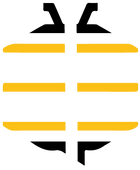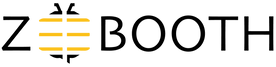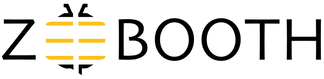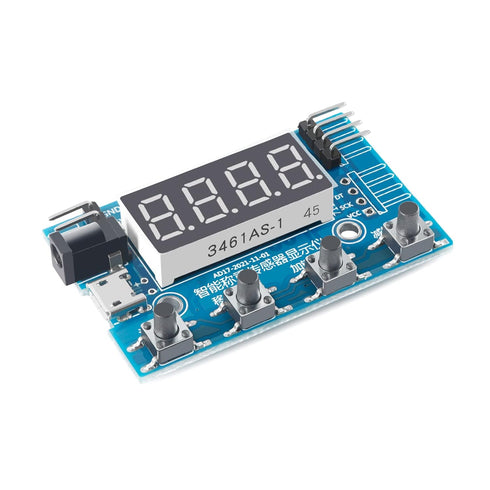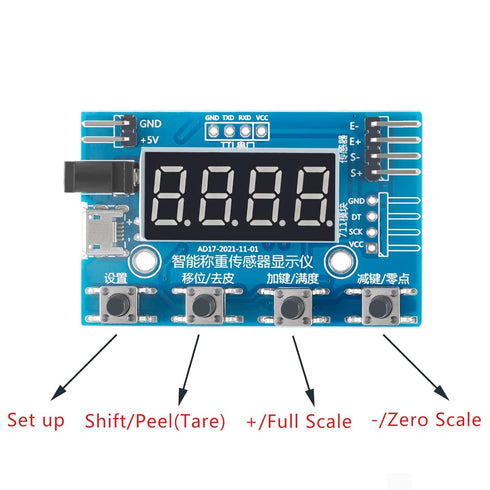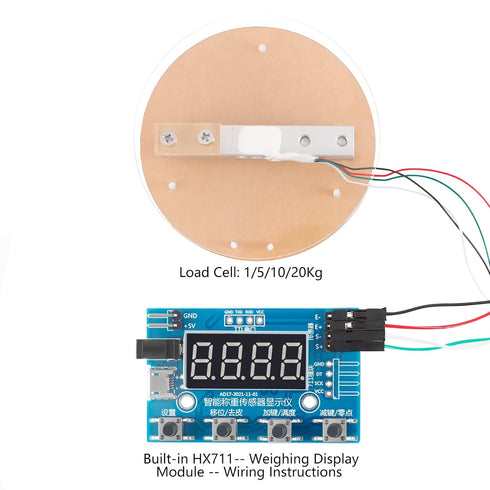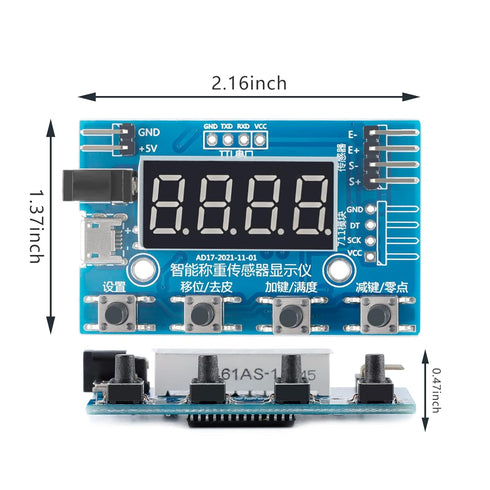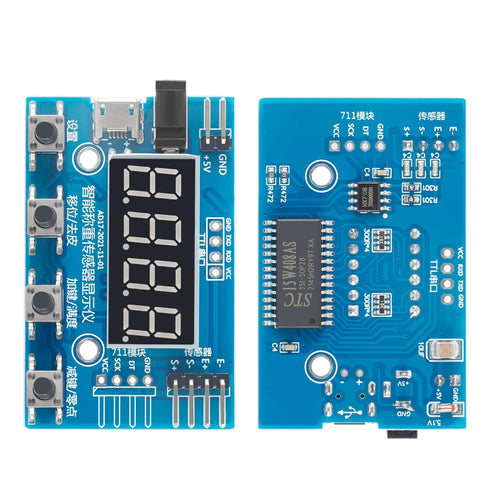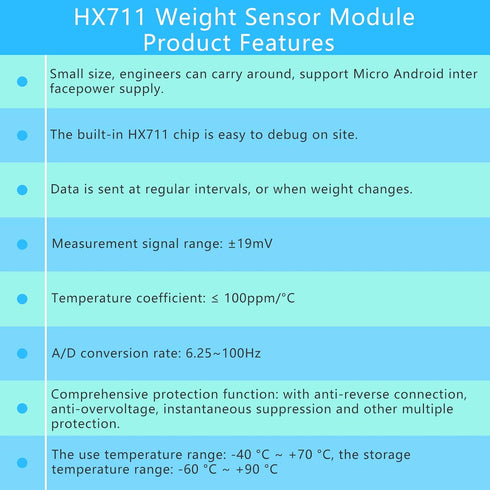HX711 Digital Load Cell Module, Weight Sensor A/D Module with Display 24 Bit Weighing Scale Smart Arduino Load Cell Arduino Display/for Arduino
?Load cell display instrument has the advantages of strong anti-interference ability, powerful function, easy operation, strong versatility, small temperature drift and high linearity, and is suitable for other measurement occasions such as weighing and mechanical strength testing.
?Small size, engineers can carry it with them, support Micro Android interface for power supply, ?Built-in HX711 chip for easy on-site debugging, ?Send data regularly, or when the weight changes
?Temperature coefficient: ?100ppm/?, ?A/D conversion rate: 6.25?100Hz?Measurement signal range: ±19mV
?Comprehensive protection function: It has multiple protections such as anti-reverse connection, anti-overvoltage, instantaneous suppression, etc.
?Using temperature range: -40??+70?; ?Storage temperature range: -60??+90?
2.16 x 1.38 x 0.47 inches; 0.46 ounces
- FREE standard shipping within the United States(3-6 Days)on all orders!
- 100% money back guarantee for items not delivered or damaged during shipping.
- Safe and secure checkout with our high quality encryption
- Shipping services: UPS, FedEx, USPS.
- Only ship to the lower 48 states, no APO/FPO addresses or PO Boxes allowed.
- Local pickups and combined shipping options are not provided at this time.
- You can return a product for up to 30 days from the date you purchased it.
- Any product you return must be in the same condition you received it and in the original packaging. Please keep the receipt.
- A full refund if you don’t receive your order A full refund if your order does not arrive within the guaranteed time (6-7 business days not including 1 processing day.)
We accept payment by any of the following methods:
Credit Cards, PayPal, Shop Pay, Apple Pay, Google Pay, Amazon Pay, Meta Pay
Customer satisfaction is very important to us.
If you have any problem with your order, please contact us and we will do our best to make you satisfied.
If you have any queries, please contact us via
Support@ZeeBooth.com
We usually respond within 24 hours on weekdays.