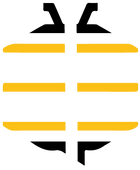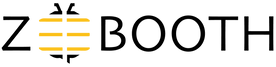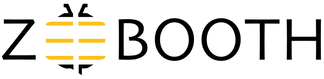Laptop NVMe M.2 Heatsink with Nano Thermal Pads?heat sink Copper for 2280 M2 SSD Laptop (2pcs)
?Universally Fit?- This NVMe M.2 heatsink compatible with M.2 2280 SSD . It’s universally fit for laptops and desktop computers, Perfectly fit for Samsung 850 EVO, 860 EVO, 960 EVO, 970 EVO, 950 PRO, 960 PRO, 970 PRO, etc.
?10-20°C Cooling Effect?- Designed for the compact space of laptops,minimum installation height required: 1.5mm., with 10-20°C cooling effect (Varies depending on the environments), cool your M.2 SSD to a safe temp to avoid overheating and throttling.
?Materials and Workmanship?- 100% copper, cut and polished,High performance Thermal Heatsink;
?thermal pad?- Providing unique silicone0.5mm/1mm Thick 2pcs thermal pad, compatible with uneven surfaces.
?Easy for Installation?- Two mounting methods: rubber ring and high temperature insulation sticker for compact space in laptops.
3 x 0.87 x 0.04 inches
- FREE standard shipping within the United States(3-6 Days)on all orders!
- 100% money back guarantee for items not delivered or damaged during shipping.
- Safe and secure checkout with our high quality encryption
- Shipping services: UPS, FedEx, USPS.
- Only ship to the lower 48 states, no APO/FPO addresses or PO Boxes allowed.
- Local pickups and combined shipping options are not provided at this time.
- You can return a product for up to 30 days from the date you purchased it.
- Any product you return must be in the same condition you received it and in the original packaging. Please keep the receipt.
- A full refund if you don’t receive your order A full refund if your order does not arrive within the guaranteed time (6-7 business days not including 1 processing day.)
We accept payment by any of the following methods:
Credit Cards, PayPal, Shop Pay, Apple Pay, Google Pay, Amazon Pay, Meta Pay
Customer satisfaction is very important to us.
If you have any problem with your order, please contact us and we will do our best to make you satisfied.
If you have any queries, please contact us via
Support@ZeeBooth.com
We usually respond within 24 hours on weekdays.